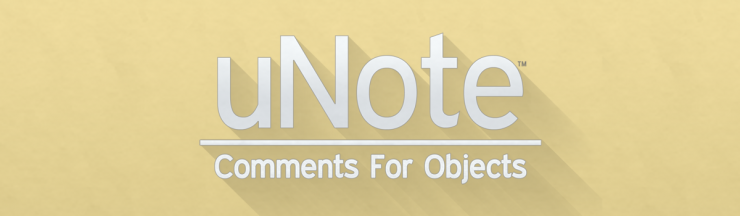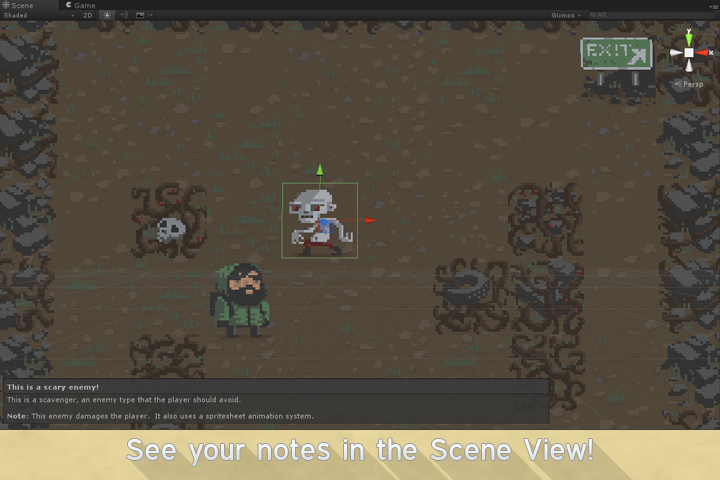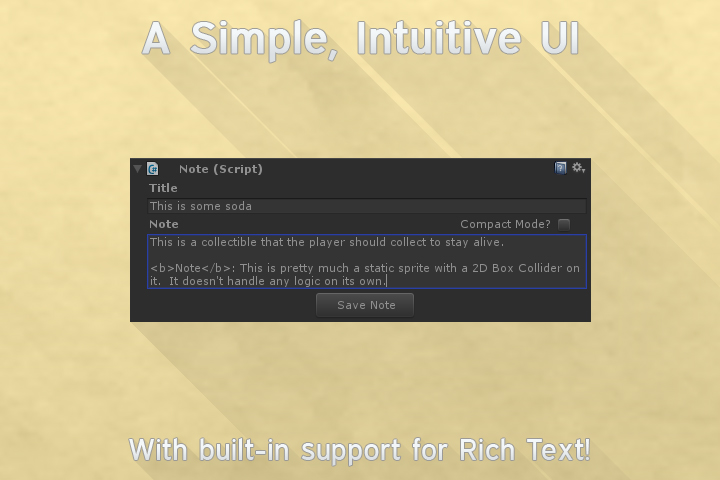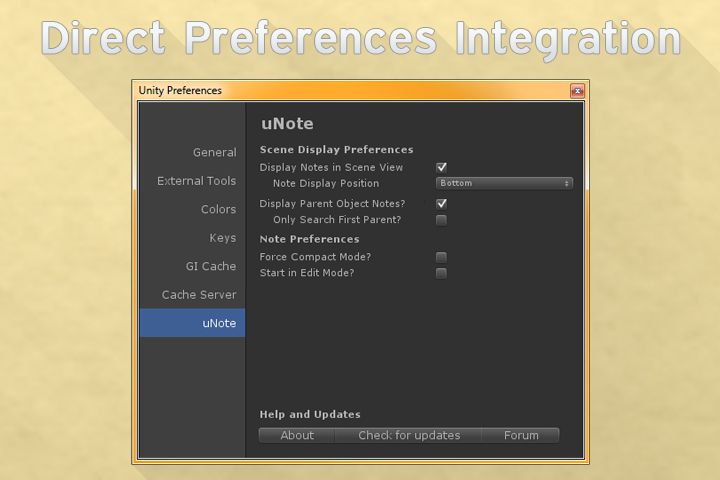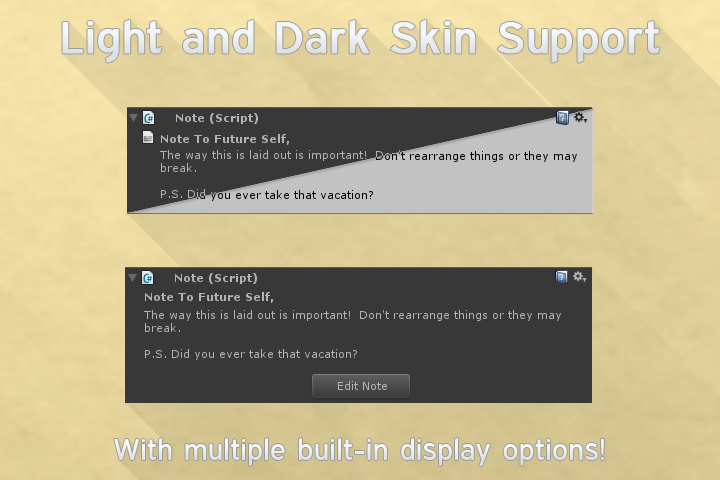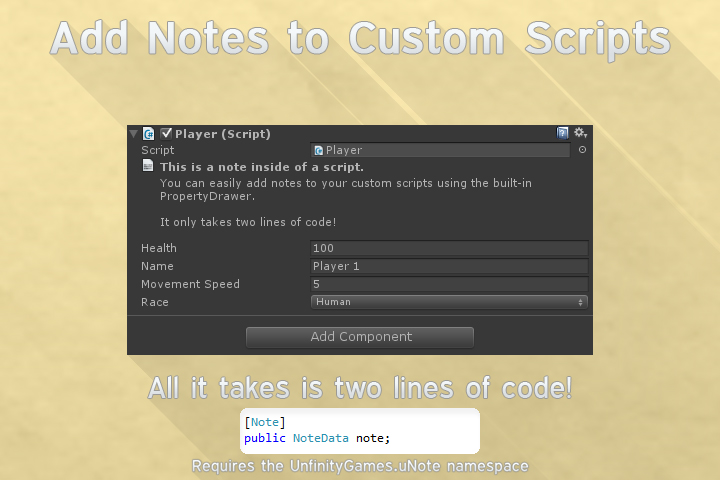Comments For Objects
Organization is key. Nobody wants to deal with messy, undocumented projects. Programmers have code comments (little notes to their future selves, or other programmers), but artists and designers have, historically, been left without any convenient way to document their work. This may lead to moments where, after the work is done, the creator's intentions become more and more unclear.
Why is this here?
Why did I do this?
Who parented this empty object to my awesome thing?
At best, after a few hours of stumbling around one may be able to divine the creator's original intention. At worst, it becomes an enigma wrapped in onion-like layers of frustration. Wouldn't your time be better spent elsewhere?
Annotations for Everything
uNote makes it the work of a few seconds to rectify ambiguous designs. Add a note to objects in your scene and write down what makes them unique. Or, if you create your own scripts, add notes to your components to document how to use them, or what they're for.
Never again wonder what something is, or why it's there. Whether you're creating comments for team members or your future self, with uNote things have never been so easy to annotate.
And the best news? It's less than nine bucks ($8.99). In the words of MAD magazine: "cheap!"
Additional Features:
A Simple, Clean Interface
Notes have never been so readable. Whether in Compact mode or Full mode, you can be sure that your notes will shine.
Built-In Property Drawer
If you create your own scripts you can easily include a note anywhere in your component. It's as easy as adding two lines of code:
[Note]
public NoteData note;
(Note: Note and NoteData are part of the UnfinityGames.uNote namespace)
Multiple Display Modes
uNote comes with what we call the "Full" and "Compact" display modes. Full is great for notes you attach to your object, while Compact is great for notes you attach to your scripts, as it takes up less vertical space. You can toggle between modes whenever you want, on a per-note or global basis.
Scene View Support
More of a visual person? No problem! uNote fully supports displaying your notes in the Scene window while you're editing. You can even decide if you want notes displayed at the top or the bottom of the window!
Compatible with Unity Free and Pro
It doesn't matter whether you're using a Free or Pro license -- uNote won't hold you back. uNote is compatible with both the Free and Pro versions of Unity 5, and is also compatible with Unity 4.7 forward!
Property Drawer Options
Our Note PropertyDrawer comes with multiple built-in options, including the ability to pre-populate a Note from code, as well as having it start in the Compact display mode!
Rich Text Support
uNote fully support's Unity's Rich Text specifications. That means bold, italic and resized text are some of the styles at your disposal. Make your notes pop!